I tried to open the CNET Video and nothing happened. I am not sure what is wrong. Another thing is I tried to find my public blogline and never saw a share tab. It said to click the share tab, but there never is one. I really can't see the advantages of the RSS and the newsreaders. Right now I have emails sent to me form news sources and they are listed on my favorites. All Ineed to do is click on them when I have time to read and get them up right away. I really don't see how RSS feeds are necesary. I think the benefit the publisher of the blog more than the subscriber. In fact, I can see is as a great tool to manipulate and control the subscriber. This allows the publisher to control the timing of their message, their message and deflect attention away from a message they may want to avoid.
I went to the "Edublog" award-winning blogs and found it about three years old. I viewed some of the winners and was not impressed. I really don't see the point to most of these and when I read the number of people who comment and see 0 I think most of the people are just blogging to themselves. What kind of social network is that? For example, I went to the school library blogs and found this:
1. Daughter #2 got married to a delightful young man. We couldn’t be morepleased with our new SIL.
2. We visited Daughter #1, meet her boss, viewed her workplace and were impressed.She’s happily settled (and has health insurance!)
3. The wedding of Daughter #2 went off without any serious hitches and a wonderful time was had by all.
What is the point of this? Just plain run of the mill narcissism? Who reads this stuff? I think the best searching for me was google blog search. Most of the others were more confusing. I really didn't find any feeds I thought would be useful so far. I think, however, the very best way to find feeds is to just find them in your daily reading and when you see one of value use it.
Subscribe to:
Post Comments (Atom)
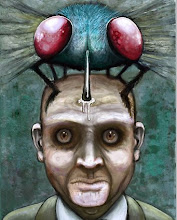
RSS feeds are NOT necessary. However, once you get used to using them, they save lots of time. For instance, I like reading the Blue Skunk Blog (Doug Johnson) who is a constant source of inspiration in the library/technology world. Instead of having to go to Favorites and click on his blog to see if he has posted anything, I can go to my bloglines account, see if he has added anything new by just noting if the name of his blog is now in bold font, check to see if my niece has added anything about the latest theater production she is involved in, and see if any of my students have added posts to our online book club - all on one screen with one mouse click. At first I found it a bit clunky, but as I started monitoring more blogs it became indispensible. Perhaps it will never become the tool of choice for you, but as a librarian dealing with techno-aware students, it is good to be conversant with the tools and what they can do.
ReplyDeleteI don't know how you manage to find all of the garbage and none of the gems. Try looking at something like Joyce Valenza's blog located at
http://www.schoollibraryjournal.com/blog/1340000334.html?nid=3714 or Kathy Shrock's http://kathyschrock.net/blog/index.htm or the afore mentioned Blue Skunk http://doug-johnson.squarespace.com/blue-skunk-blog/
Now mind you, it is the holiday season so they are both a bit "off task" - please scroll down to some of the more education related posts.