Wednesday, December 31, 2008
RSS
I am not quite sure what to do with this. RSS means Rich Site Summary. Why to I want this? Part of the reason I like the net is because, unlike TV, I decide what to read, when I want to and where. I can't see how being sent stuff on someone elses agenda is what I want. Plus, I already get too many things to read. Why do I need any more. Give me some help here. What is the benefit to me? Also, how do I set this up?
Subscribe to:
Post Comments (Atom)
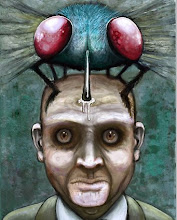
Hi,
ReplyDeleteI am going over this exercise now but my handout says RSS stands for "Really Simple Syndication." I used Google Reader which gives you the option of putting all this on the google home page or on a separate page, which is what I did. From there I am just adding blog sites, news sites and other sites that interest me. As a matter of fact, I added your blog site so that I can follow your progress. You just need to create an account with google--I hope this helps.
If you are using bloglines, you need to click the ADD link on the left hand side bar. A screen then pops up to let you paste the address of the site you want to add.
ReplyDeleteRSS is an easy way to organize the things you want to read. For instance, you may want to set up a group of links to sites that provide book reviews. I regularly set up temporary RSS feeds on various topics for classes that are doing research, particularly on current topics for which I would have little in the way of print resources. This way I can provide the teacher with the latest information to help with student research. I have also shown students how to set up their own RSS feeds (for use at home, since the district filter doesn't allow them access at school) for information that they need for school or for personal interest.